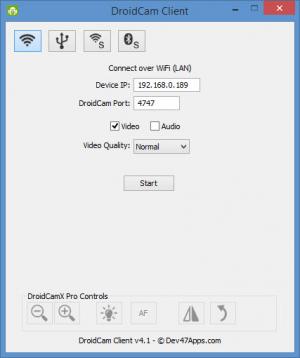DroidCam
4.1
Size: 0 Bytes
Downloads: 37846
Platform: Windows (All Versions)
Say you want to video chat with your girlfriend on your PC via Skype, but you don’t have a webcam. If you have an Android mobile, you don’t need a webcam. That’s because DroidCam turns your Android into a webcam for your PC. Connect the DroidCam app with the DroidCam client and presto, you have a webcam that you can use to chat with your girlfriend.
DroidCam is available as a client for Windows and Linux.
DroidCam is also available as an app for Android; it supports all versions from Android 2.1 onward.
There are four methods of connecting the app with the Windows client: WiFi, USB cable, WiFi Server, Bluetooth Server.
Here is what you have to do if you want to connect via WiFi:
Step 1 – install the DroidCam client on your PC.
Step 2 – install the DroidCam app on your Android.
Step 3 – open the app and view the IP and port. Then go to the Windows client and type in the IP and port.
Step 4 – choose if you want to get video or video and audio from your Android and pick the video quality (low, high, normal).
Step 5 – hit the start button and wait for the connection to be made. Footage from your Android’s cam will be streamed to the DroidCam client.
Visit the dev47apps.com website for more info on how to use DroidCam.
If you have a webcam or a PC with a built-in webcam, that’s great. If you don’t, then go get DroidCam and turn your Android mobile into a webcam for your PC.
Pros
DroidCam is available as a client for Windows and Linux and as an app for Android. You can connect via WiFi, USB, WiFi Server, and Bluetooth Server. Lots of instructions on how to use DroidCam are available on the developer’s website, dev47apps.com. Your Android can stream video and audio. DroidCam is free software (please note that there’s also a paid version called DroidCamX).
Cons
None that I could think of.
DroidCam
4.1
Download
DroidCam Awards

DroidCam Editor’s Review Rating
DroidCam has been reviewed by George Norman on 12 Sep 2014. Based on the user interface, features and complexity, Findmysoft has rated DroidCam 5 out of 5 stars, naming it Essential